Download the Web.
Self-hosted tools to download audio & video resources, scrape various content types, direct download online resources and retrieve torrent file contents quickly and easily.
Build for the Raspberry Pi 4 (2GB+)
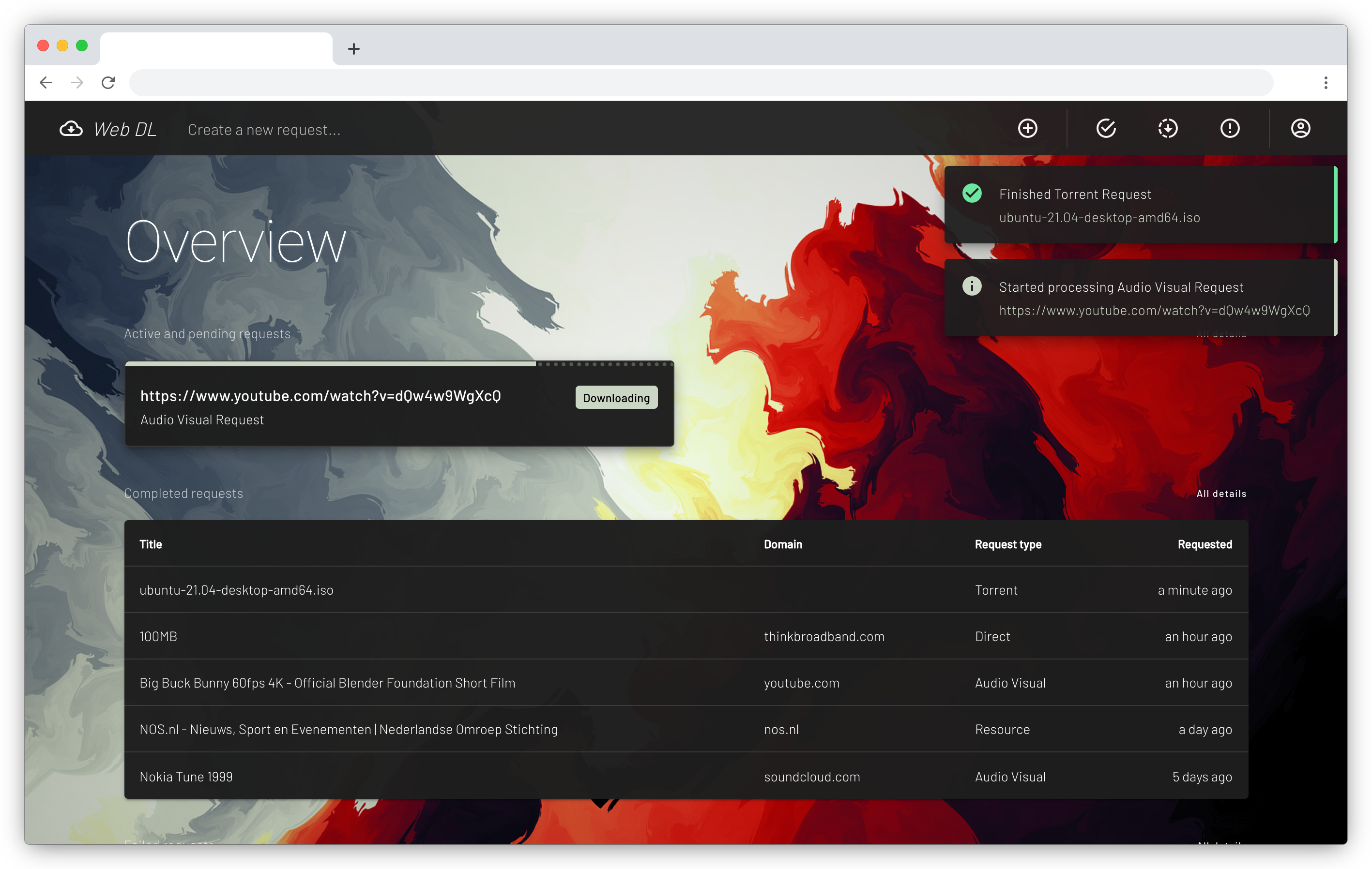
Self-hosted tools to download audio & video resources, scrape various content types, direct download online resources and retrieve torrent file contents quickly and easily.
Build for the Raspberry Pi 4 (2GB+)
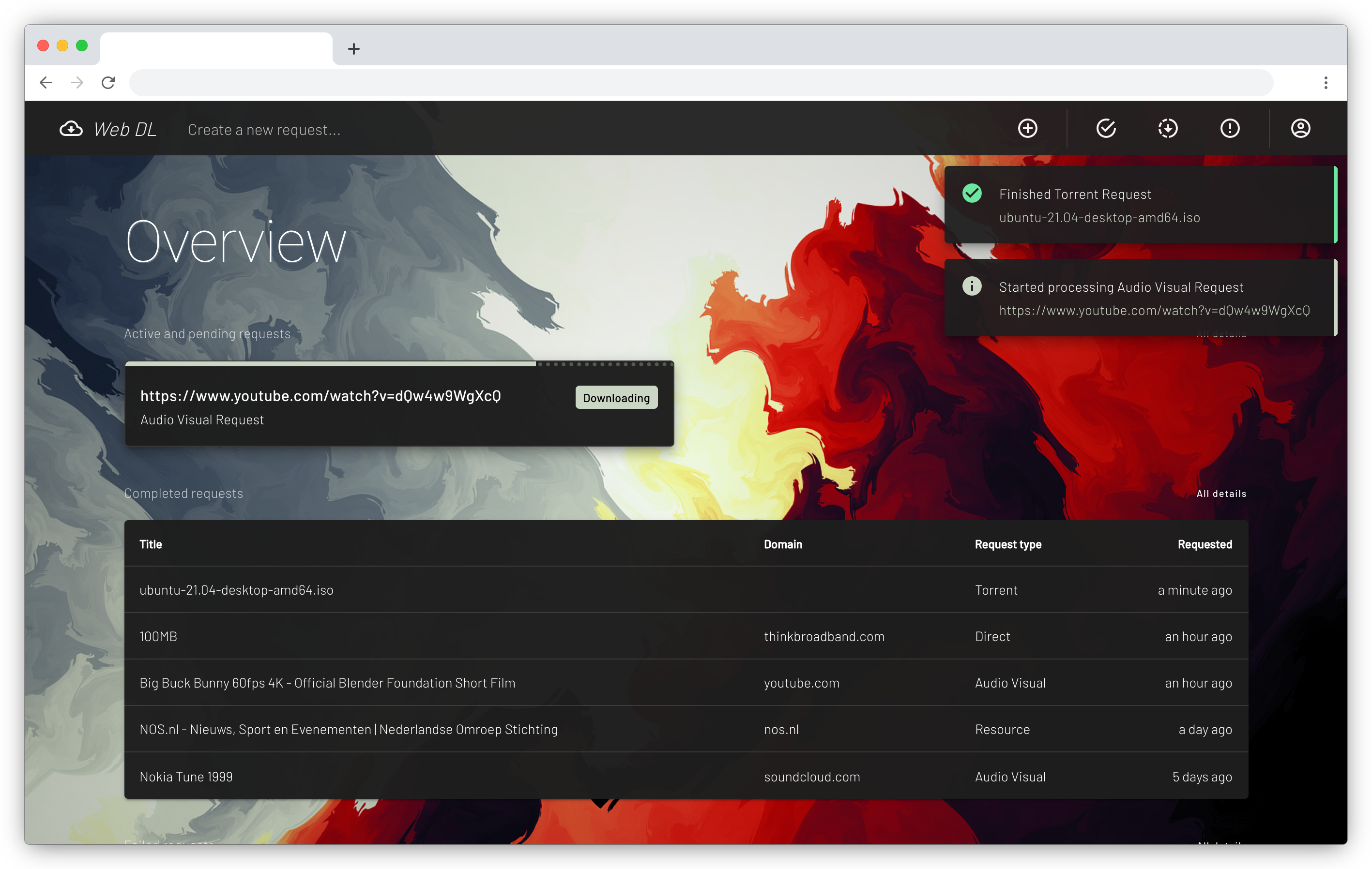
Enter the URL or Torrent URI of the resource you want to download. Each Web DL handler will check and show if it can be used. Simply pick a handler to decide how to download and process your request.
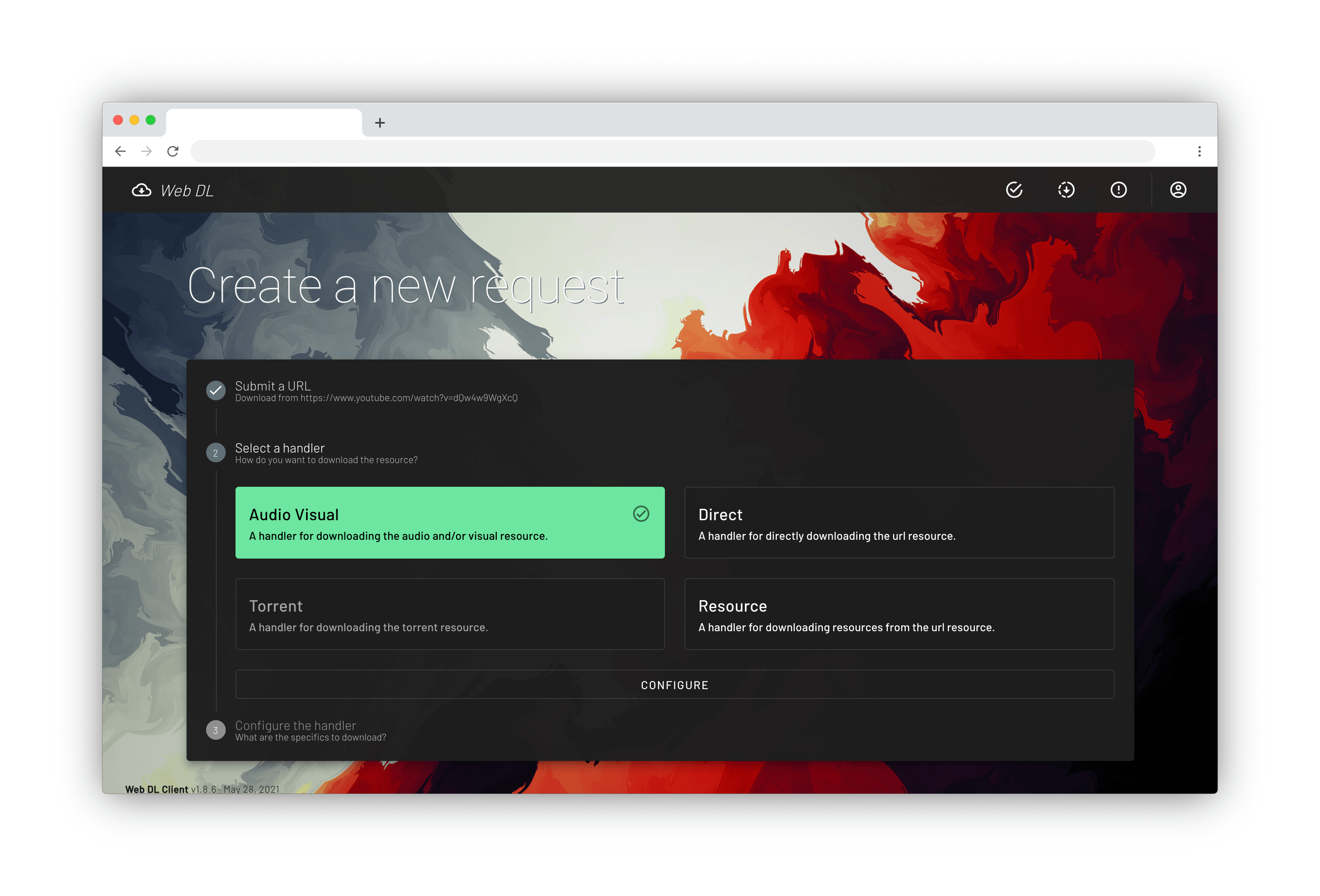
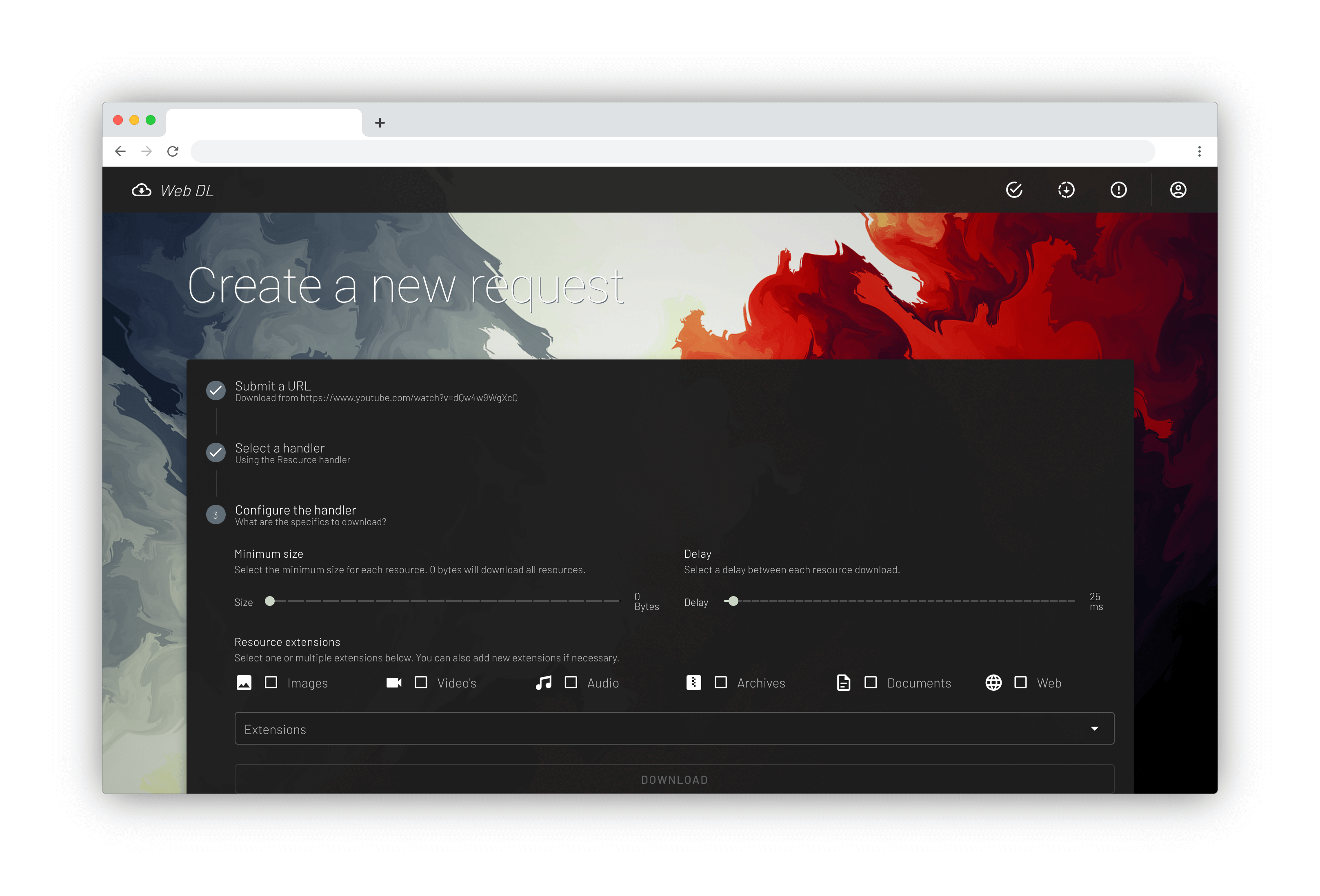
After selecting a handler you can configure the handler specifics (when available) to further specify how to download and process your request.
Your request will be queued, and when resources are available, will download and process in the background. You'll get live updates as your request starts downloading and processing.
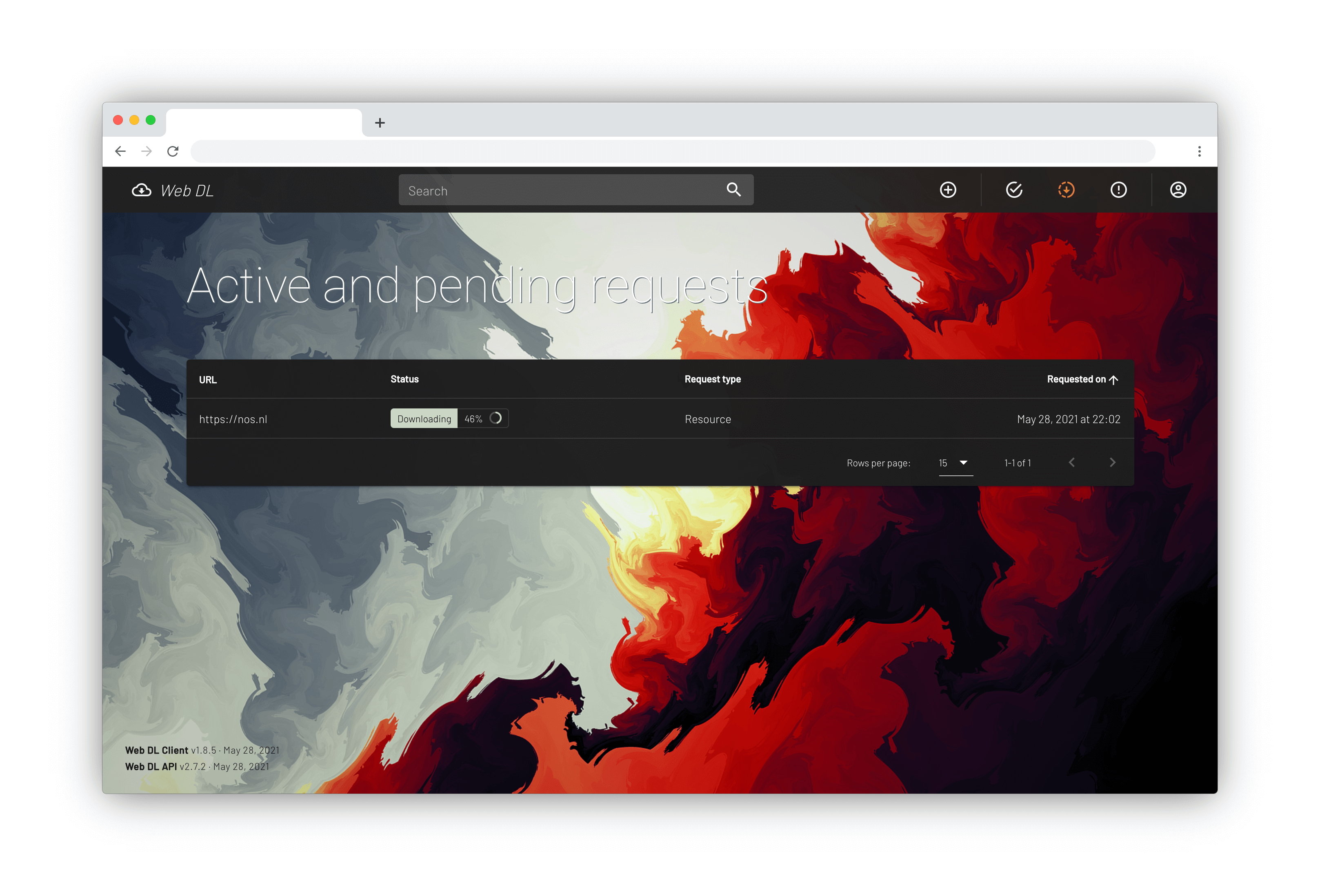
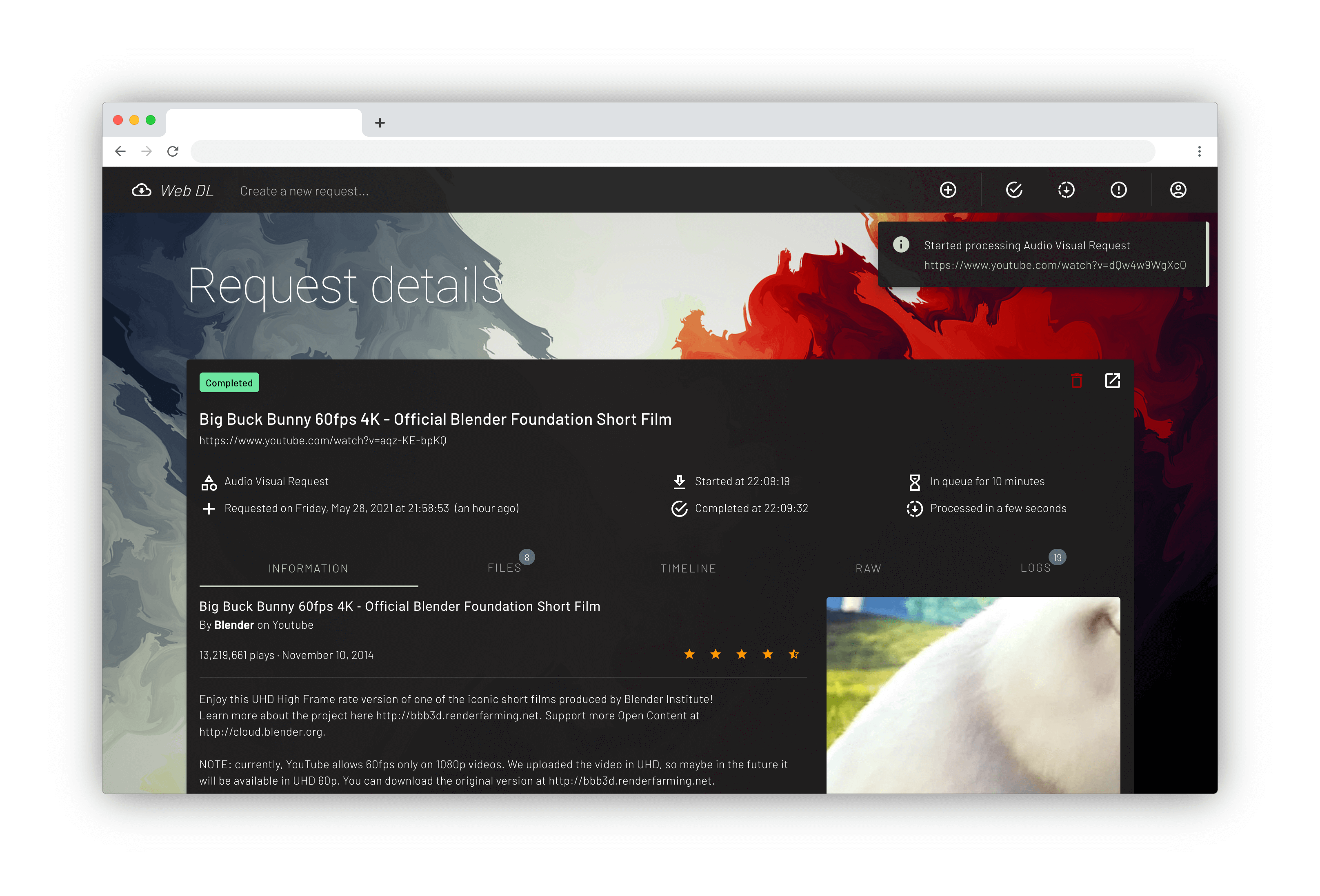
After Web DL has finished downloading and processing your request you can view it's details, download files and go deep into the timeline, raw data and logs.
Here are some select features Web DL offers to make it even safer and easier to use.
Copy the following files and fill in the empty fields.
.env.dist→
.env
Install Docker and Docker compose in order to be able to build and run the required API and website containers.
Run the following command to build and start it all.
make start
I created this stack mainly for personal use. Since I often grabbed resources from the internet I created several tools/scripts to make it easier for me. What you see here is it's latest iteration (bringing it all together).